We had one strange requirement from the client the other day. The client wanted to see the customer details on a dashboard page for a year month of the current year which has the maximum Actual Value Metric across different customer regions. Let us try to understand it in detail.
Have a look at the report shown below :
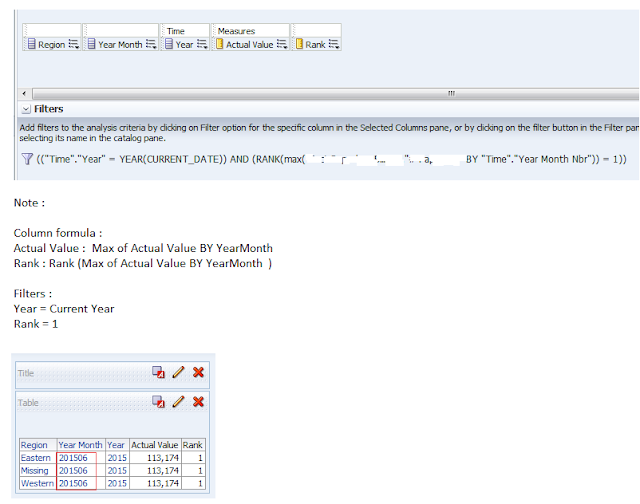
Therefore as you can see here, June month of 2015 has the maximum actual value.
and thus customer details are to be shown for 2015/06 on the dashboard page.
Now the first thing is - Get the logical SQL of this report.
And separate yearmonth part out of it.
Now create a dashboard prompt.
Go to Default selection. Choose SQL Results.
Paste the modified SQL.
Save the prompt at appropriate location.
Let us create the Customer Details report.
Go to dashboard now, create one dashboard page (ex- Hidden Prompt) and open dashboard page properties.
Select the Hidden Prompt page.
Run the dashboard page. We should be able to see the customer details for 2015/06.
Thank you.






No comments:
Post a Comment