I want to show a file ( it could be any type of file ) when I click on any of the column values , in OBIEE11g.
1> Create a folder in Shared Folders - ex, DOCS
2> Go to that folder and upload the external file ex . e10540.pdf
3> In the analysis, Take a column , go to column properties,Interaction tab,
Add action links , select Navigate to web page and use the URL as shown in the format below.
http://usblrnmehandal1:7001/analytics/saw.dll?downloadFile&path=%2FShared%2FDOCS%2Fe10540.pdf
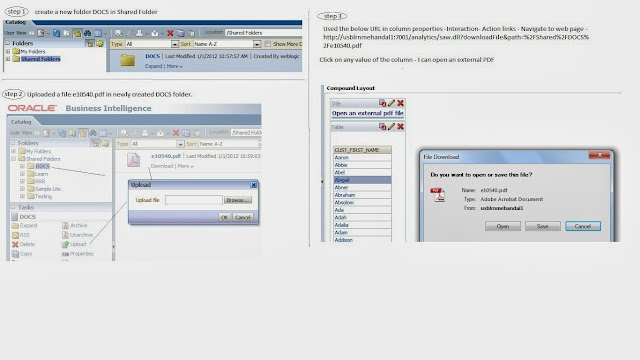
1> Create a folder in Shared Folders - ex, DOCS
2> Go to that folder and upload the external file ex . e10540.pdf
3> In the analysis, Take a column , go to column properties,Interaction tab,
Add action links , select Navigate to web page and use the URL as shown in the format below.
http://usblrnmehandal1:7001/analytics/saw.dll?downloadFile&path=%2FShared%2FDOCS%2Fe10540.pdf
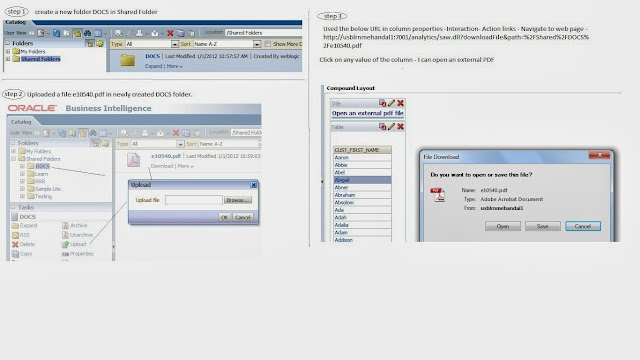
No comments:
Post a Comment