Aim - I have a dimension named Markets. I take a top level column "Total US" and click on column interaction properties. For column header I set No interaction and for column values , I set Drill. Now in the report shows no hyperlink over the the column "Total US" which is obvious. but when I click on any of the values of the column "Total US", it drills down to next level column "Region". Here both the Region column header and Region column values are drillable. Aim is the column header interaction of the parent as well as Drilled down column should be disabled.
Temporary workaround - This is OBIEE 10g environment.
Look at the dimension Markets and select all the columns.
You can easily make out "Total US" is at the top level of dimension hierarchy "Markets" while the column "Market" being the lowest level.
Now open the column properties of "Total US" and do the settings as shown below.
Click on Save button - > select the first option.
say OK.
Now perform exactly the same procedure for the remaining columns - Here I will be doing for Region and District. Because Market is the lowest level - so no settings are required for it.
say OK OK OK !!! . You can refresh the page if you want.
Now let us open a small report - Let us take a single column "Total US" and go on drilling down the report.
System wise settings for the column - I mean the Save button will appear if you have proper permission , you can easily find out those settings in Managed privileges. But be careful while doing this. Because the setting which we did in the above example are permanent for that column. If you want to reverse this functionality then you can you need to save the settings in the reverse manner.
Thank you . Have a nice day !!



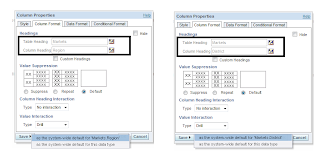

No comments:
Post a Comment